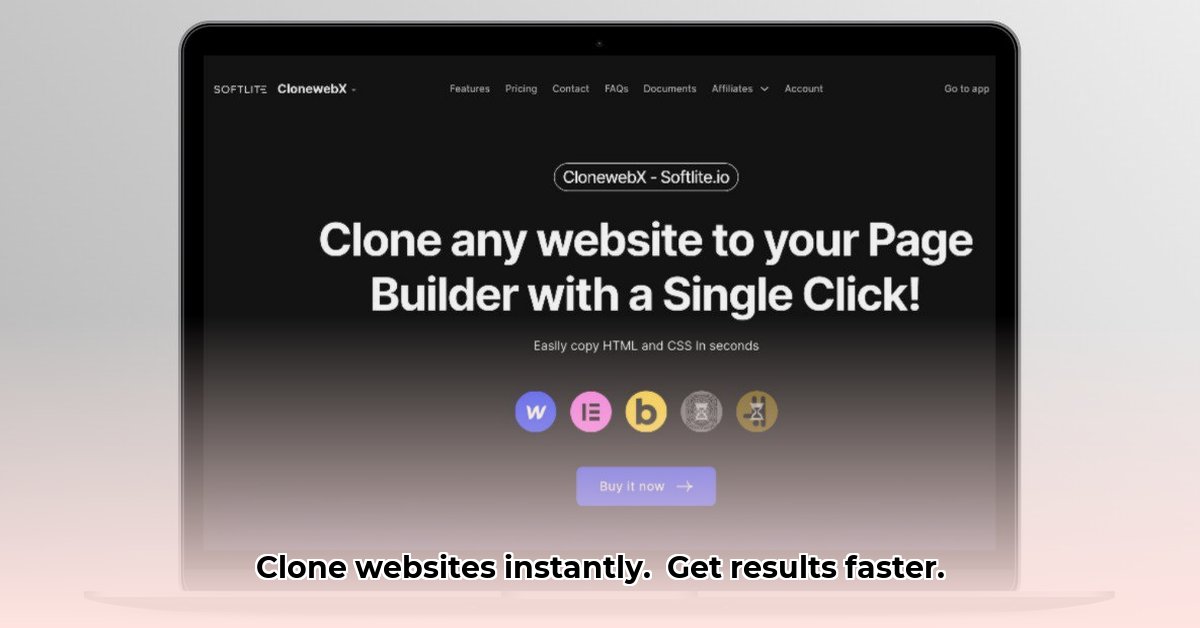
ClonewebX promises to revolutionize website creation with its instant website cloning capabilities. But does this tool deliver on its bold claims? This in-depth analysis explores ClonewebX's strengths and weaknesses, providing a practical guide for both seasoned developers and website owners with limited technical expertise.
How ClonewebX Works: A Step-by-Step Guide
ClonewebX streamlines the often-tedious process of website duplication. Instead of manual recreation, potentially saving hours or days, it aims for completion in minutes. Here's a breakdown:
Input the URL: Simply paste the target website's URL into ClonewebX. This acts as the source for the cloning process.
Automated Analysis: ClonewebX analyzes the website's structure, content, images, and styling, creating a digital blueprint. The duration depends on complexity; a simple blog is faster than a large e-commerce site.
Clone Generation: ClonewebX generates a near-identical copy. Note that it's not a pixel-perfect replica; minor differences may occur, particularly with complex sites using extensive custom code.
Refinement and Customization: Carefully review the cloned website. Make necessary adjustments to ensure optimal functionality and aesthetics on your platform. Update content, refine the design, and personalize the site.
Deployment: Publish your refined website to your chosen hosting provider. Your cloned site is now ready for launch.
ClonewebX: Advantages and Disadvantages
Like any tool, ClonewebX presents both advantages and disadvantages. A balanced perspective is crucial for informed decision-making:
Advantages:
Rapid Development: Significantly reduces website development time, allowing you to focus on other project aspects. This speed advantage is particularly impactful for prototyping and rapid iterations.
User-Friendly Interface: Requires no coding knowledge, making it accessible to a broad range of users, from novice website owners to experienced developers.
Prototyping Powerhouse: Ideal for creating quick prototypes to test new designs or features, enabling agile development methodologies and cost savings.
Simplified Migration: Offers a potentially smoother transition when migrating a website between platforms.
Disadvantages:
Complex Site Challenges: Highly complex websites with substantial custom JavaScript, intricate animations, or extensive dynamic content may prove challenging. Some elements might not replicate perfectly. For example, sites relying heavily on AJAX calls for dynamic loading might experience incomplete replication.
Legal Ramifications: Cloning a website without proper authorization is copyright infringement. Always obtain permission from the copyright holder before using ClonewebX.
Security Considerations: Understand ClonewebX's data handling and security practices. Prioritize security best practices when using any online tool that handles sensitive information.
Imperfect Replication: While fast, ClonewebX isn't flawless. It might not perfectly replicate every single detail, especially nuanced design elements or highly customized aspects. Subtle differences in styling might require manual adjustment.
Target User Profiles: Who Benefits Most from ClonewebX?
The suitability of ClonewebX depends on individual needs and technical expertise. Consider these user profiles:
| User Type | Ideal Use Cases | Key Considerations |
|---|---|---|
| Web Designers & Developers | Rapid prototyping, streamlining repetitive tasks, website audits | Limitations with highly complex websites and JavaScript integration |
| Small Business Owners | Quick website migrations, creating test environments | Legal and security implications; potential for manual adjustments |
| Marketing Professionals | Creating landing pages, A/B testing | Copyright compliance; assessing the impact of cloning on SEO |
| Legal Professionals | Website structure analysis for copyright infringement | Familiarity with evolving legal frameworks around website duplication |
Legally Cloning Websites with ClonewebX: A Step-by-Step Guide
Respecting copyright is paramount. Using ClonewebX legally requires prior authorization.
Confirm Legal Rights: Ensure you have the right to clone the website. This might involve acquiring permission from the copyright holder or working with a site you own completely.
Target Selection: Identify specific sections or elements for cloning. Cloning in sections is often more effective for large, complex websites.
Initiate the Clone: Access ClonewebX, provide the URL (or relevant files), and initiate the cloning process according to the platform's instructions.
Thorough Review: Carefully examine the cloned website for accuracy and functionality. Expect that manual adjustments might be needed.
Deployment and Publishing: Once the review is finalized, publish the cloned website to your hosting environment.
ClonewebX's Future and the Landscape of Website Cloning
The future of ClonewebX and similar tools hinges on addressing legal and ethical considerations. Continuous improvements are expected, including better handling of complex websites, robust error correction, and potentially, direct JavaScript support. The evolution of copyright law and user feedback will significantly influence the technology's trajectory and acceptance.
Key Takeaways:
- ClonewebX provides a rapid, no-code solution for website cloning.
- It's particularly effective for transferring elements between page builders.
- Simplicity is a significant strength for non-coders.
- Complex websites pose limitations, especially with JavaScript integration.
- Legal and ethical considerations regarding copyright must always be prioritized.